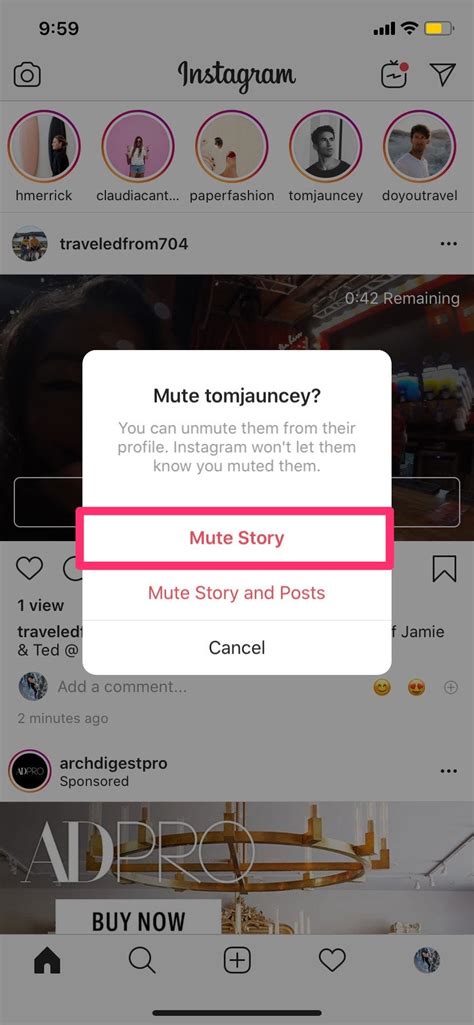
Instagram is a popular social media platform that allows users to share photos and videos with their followers. While it can be a great way to connect with friends and family, there may be times when you want to mute someone on Instagram. Muting someone allows you to hide their posts and stories from your feed without unfollowing them.
Why Would You Want to Mute Someone on Instagram?
There are several reasons why you might want to mute someone on Instagram. Maybe you find their posts annoying or irrelevant, or perhaps they are posting too frequently and clogging up your feed. Muting someone can also be useful if you want to take a break from seeing their content without unfollowing them.
How to Mute Someone on Instagram
Muting someone on Instagram is a simple process. Here’s how you can do it:
- Open the Instagram app on your mobile device and log in to your account.
- Navigate to the profile of the person you want to mute.
- Tap the three dots in the top-right corner of their profile.
- A menu will appear. Tap on “Mute” from the options.
- You will then see three options: “Mute Posts,” “Mute Story,” or “Mute Posts and Story.” Choose the option that suits your needs.
- Once you’ve selected your desired option, tap “Mute” to confirm.
And that’s it! You have successfully muted the person on Instagram. They will no longer appear in your feed, and their posts and stories will be hidden from view.
FAQs
1. Can muted users still see my posts and stories?
No, when you mute someone on Instagram, they will not be able to see your posts and stories unless they visit your profile directly.
2. Can I unmute someone on Instagram?
Yes, you can unmute someone on Instagram at any time. Simply follow the same steps as muting, but instead of selecting “Mute,” choose “Unmute.”
3. Will the person I mute be notified?
No, Instagram does not notify users when they are muted by someone else. Muting is a private action that only affects your own feed.
4. Can I still interact with a muted user?
Yes, muting someone on Instagram only hides their posts and stories from your feed. You can still visit their profile, like their posts, and leave comments if you choose to.
5. Can I mute multiple users on Instagram?
Yes, you can mute multiple users on Instagram. Simply repeat the steps above for each individual you want to mute.
