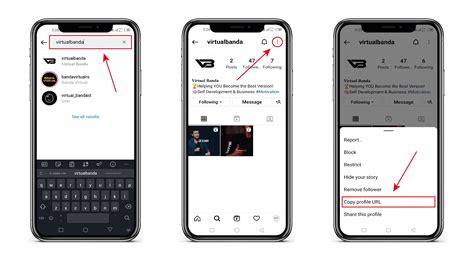
Instagram is a popular social media platform that allows users to share photos and videos with their followers. While it’s relatively easy to share content on Instagram, sharing a link is not as straightforward. In this article, we will guide you on how to share a link on Instagram in 2023.
Using the Bio Section
One of the easiest ways to share a link on Instagram is by utilizing the bio section of your profile. Instagram allows you to add one clickable link in your bio. To do this, go to your profile, tap on “Edit Profile,” and paste the link in the designated website field. Make sure to include a call-to-action in your bio to encourage users to click on the link.
Utilizing Instagram Stories
Instagram Stories is another way to share a link with your followers. However, this feature is only available to accounts with 10,000 or more followers or verified accounts. To add a link to your Instagram Story, simply tap the link icon at the top of the screen, enter the URL, and customize the call-to-action text. Users can swipe up on your Story to access the link.
Using the Swipe Up Feature in IGTV
If you have an IGTV channel, you can take advantage of the swipe up feature to share a link. Similar to Instagram Stories, the swipe up feature is only available to accounts with 10,000 or more followers or verified accounts. When uploading a video to IGTV, you can include a link in the video description. Users can swipe up on the video to access the link.
Collaborating with Influencers
If you want to share a link on Instagram but don’t have access to the swipe up feature, collaborating with influencers is a great alternative. Influencers with a large following can add your link to their Instagram Story or bio, allowing their followers to easily access your content. This method can help increase your reach and drive traffic to your desired link.
Adding a Link in the Comment Section
Although Instagram does not allow clickable links in regular posts, you can still share a link by adding it in the comment section. After posting your photo or video, simply comment on your own post with the link. Make sure to let your followers know in the caption or description that the link is in the comment section.
Using Link Shortening Services
If you have a long and complex link, using a link shortening service can make it more visually appealing and easier to share on Instagram. Services like Bit.ly or TinyURL allow you to shorten your link and track the number of clicks it receives. Simply paste your long link into the service, and it will generate a shorter, more manageable link for you to use on Instagram.
FAQs
1. Can I share multiple links on Instagram?
No, currently, Instagram only allows users to have one clickable link in their bio. However, you can update this link as often as you like to direct users to different content.
2. Can I add a link to my Instagram posts?
No, Instagram does not allow clickable links in regular posts. You can only add a link in the caption or description, which users would have to manually copy and paste into their browser.
3. How can I track the performance of the links I share on Instagram?
Using link shortening services like Bit.ly or TinyURL, you can track the number of clicks your link receives. These services provide analytics and insights to help you measure the success of your Instagram marketing efforts.
Conclusion
Sharing a link on Instagram can be a bit tricky, but by utilizing features like the bio section, Instagram Stories, and collaborating with influencers, you can effectively share your desired links with your followers. Remember to make your links visually appealing and provide clear call-to-actions to encourage users to click. Happy linking!
