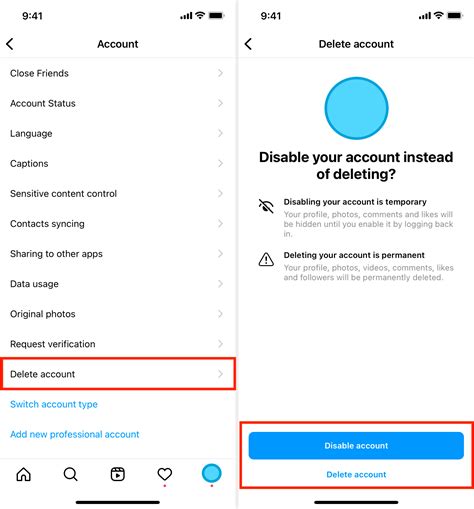
Deleting an Instagram account is a straightforward process, but it’s important to understand the consequences before making this decision. Once you delete your account, all your photos, videos, followers, and messages will be permanently removed. If you’re sure about deleting your Instagram account, follow the steps below:
Step 1: Log in to your Instagram account
To begin the account deletion process, open the Instagram app or go to the Instagram website and log in using your username and password.
Step 2: Go to the account deletion page
Once you’re logged in, navigate to the account deletion page. On the website, click on your profile picture in the top right corner and select “Settings” from the dropdown menu. On the app, tap on the three horizontal lines in the top right corner, then go to “Settings” and select “Account.”
Step 3: Select the reason for deleting your account
On the account deletion page, you will be asked to select a reason for deleting your account from the options provided. Choose the reason that best fits your situation.
Step 4: Enter your password and delete your account
After selecting the reason, you will need to re-enter your password to confirm the deletion. It’s important to note that once you delete your account, you cannot recover it, so double-check your decision before proceeding.
Step 5: Delete your account
Once you’ve entered your password, click on the “Permanently delete my account” button on the website or tap on the “Delete Account” button on the app. This action will delete your Instagram account and all associated data.
Step 6: Confirm the account deletion
Instagram will ask you to confirm your decision before deleting your account. Read the information provided and click on the “OK” button to proceed with the deletion.
Step 7: Account deletion complete
After confirming the deletion, your Instagram account will be permanently deleted. You will no longer have access to your photos, videos, followers, or messages. Keep in mind that you cannot sign up again with the same username or add that username to another account.
Frequently Asked Questions:
-
Can I reactivate my deleted Instagram account?
No, once you delete your Instagram account, it cannot be reactivated. You will need to create a new account if you decide to use Instagram again.
-
Will my photos and videos be deleted immediately?
While your account will be deleted immediately, it may take some time for your photos and videos to be completely removed from Instagram’s servers.
-
Can I delete my Instagram account from the app?
Yes, you can delete your Instagram account from the app. Follow the steps mentioned earlier to access the account deletion page.
-
What happens to my direct messages when I delete my account?
All your direct messages will be permanently deleted when you delete your Instagram account. Make sure to save any important conversations before deleting.
-
Can I change my mind after deleting my Instagram account?
No, once you confirm the deletion, there is no way to undo it. Make sure to think carefully before proceeding with deleting your account.
Deleting an Instagram account is a permanent decision. Make sure to download any photos or videos you want to keep before deleting your account. Think about your decision carefully, as you won’t be able to recover your account once it’s deleted.
