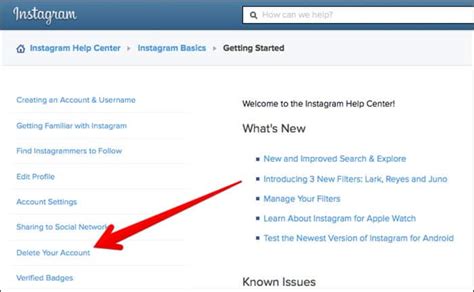
Instagram has become one of the most popular social media platforms in recent years, with millions of users sharing their photos and videos every day. However, there may come a time when you want to take a break from the platform or deactivate your account permanently. In this article, we will guide you through the process of deactivating your Instagram account.
Step 1: Log in to Your Account
To deactivate your Instagram account, you will need to log in first. Open the Instagram app on your mobile device or visit the Instagram website on your desktop browser. Enter your username and password to log in.
Step 2: Go to Your Profile
Once you are logged in, tap on the profile icon at the bottom right corner of the screen. This will take you to your profile page, where you can access your account settings.
Step 3: Access the Settings
On your profile page, you will see three horizontal lines at the top right corner of the screen. Tap on these lines to open the settings menu. Scroll down to find the “Settings” option and tap on it.
Step 4: Find the “Account” Option
In the settings menu, scroll down until you find the “Account” option. Tap on it to access your account settings.
Step 5: Deactivate Your Account
Under the “Account” settings, you will find various options related to your Instagram account. Scroll down until you find the “Temporarily Disable Account” option. Tap on it to deactivate your account.
Step 6: Select a Reason for Deactivation
Instagram will ask you to select a reason for deactivating your account from a drop-down menu. Choose the option that best fits your reason for deactivation.
Step 7: Confirm Deactivation
After selecting a reason, you will be prompted to enter your password to confirm the deactivation. Enter your password and tap on the “Temporarily Disable Account” button to complete the process.
Frequently Asked Questions
1. Can I reactivate my deactivated Instagram account?
Yes, you can reactivate your deactivated Instagram account at any time by simply logging back in. All your photos, videos, and followers will be restored.
2. Will my account be permanently deleted if I deactivate it?
No, deactivating your Instagram account is a temporary measure. Your account, along with all your photos, videos, and followers, will be hidden until you reactivate it.
3. Can I still browse Instagram after deactivating my account?
No, once you deactivate your Instagram account, you will no longer have access to the platform. You will not be able to browse, like, comment, or share any content until you reactivate your account.
4. What happens to my direct messages when I deactivate my account?
Your direct messages will be temporarily hidden and inaccessible to both you and the other participants. However, once you reactivate your account, your messages will be restored.
5. Can I delete my Instagram account permanently instead of deactivating it?
Yes, if you want to permanently delete your Instagram account, you can do so by following the same steps mentioned above for deactivation. However, keep in mind that this action is irreversible, and all your data will be permanently deleted.
Deactivating your Instagram account can be a useful way to take a break from the platform or protect your privacy. By following the step-by-step guide provided in this article, you can easily deactivate your account whenever you need to.
