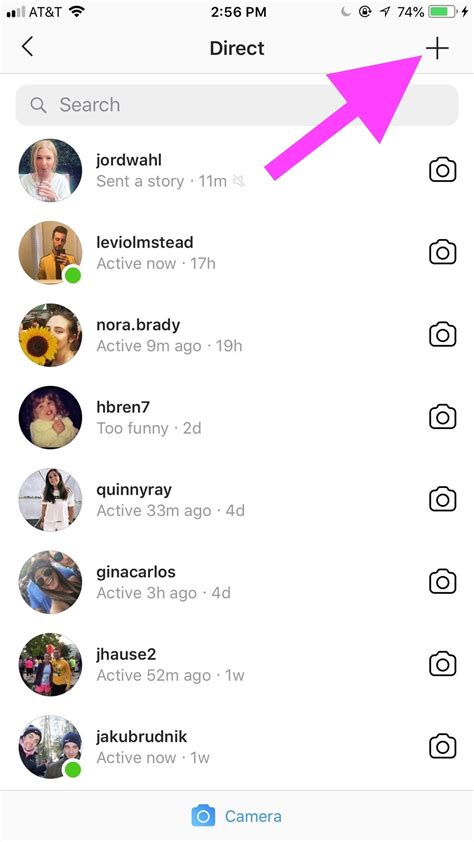
Instagram is a popular social media platform that allows users to connect with friends, family, and even celebrities. One of the main features of Instagram is the ability to direct message, or DM, other users. In this article, we will guide you on how to DM on Instagram and make the most out of this communication tool.
1. Open the Instagram App
To begin, open the Instagram app on your smartphone. If you don’t have the app, you can download it from the App Store for iOS users or the Google Play Store for Android users. Log in to your account or create a new one if you haven’t already.
2. Find the User You Want to DM
Once you’re logged in, go to the search bar at the bottom of the screen and type in the username of the person you want to DM. You can search for friends, family, or even businesses by their usernames. Tap on their profile to open it.
3. Tap on the Message Icon
On the user’s profile, you will see an icon that looks like a speech bubble with a paper plane inside. Tap on this icon to open the DM window.
4. Type Your Message
Once the DM window is open, you can start typing your message. You can send text messages, emojis, photos, videos, and even voice messages through DM. Take your time to compose your message and make sure it conveys your thoughts clearly.
5. Send Your Message
After you have typed your message, tap on the send button to deliver it to the recipient. The send button is usually represented by a paper plane icon. Once the message is sent, it will appear in the recipient’s DM inbox.
6. Reply to a DM
If someone sends you a DM, you can reply to it by opening the conversation in your DM inbox. Tap on the message you want to reply to and type your response. Similar to sending a DM, you can send various types of content as a reply.
7. Manage Your DMs
Instagram allows you to manage your DMs effectively. You can organize your conversations by archiving them, muting notifications, or even deleting messages. This helps you keep your DM inbox clean and clutter-free.
Frequently Asked Questions
-
Can I DM someone who is not following me on Instagram?
Yes, you can DM someone on Instagram even if they are not following you. However, if their DM settings are set to “Only People You Follow,” your message may go to their message requests folder.
-
Can I unsend a DM on Instagram?
Unfortunately, Instagram does not currently have an “unsend” feature for DMs. Once you send a message, it cannot be unsent. Make sure to double-check your message before sending it.
-
Can I DM someone from the Instagram website?
No, currently, Instagram’s DM feature is only available on the mobile app. You cannot send or receive DMs from the Instagram website on your computer.
-
Is there a character limit for DMs on Instagram?
Yes, Instagram has a character limit of 2000 for DMs. If your message exceeds this limit, you will need to send multiple messages to convey your full message.
-
Can I DM multiple people at once on Instagram?
No, Instagram does not currently have a feature to send DMs to multiple people at once. You will need to individually message each person you want to reach.
DMing on Instagram is a convenient way to communicate with others on the platform. Whether it’s for personal or business purposes, following these steps will help you navigate the DM feature with ease. Start connecting with friends, family, and new acquaintances on Instagram today!
